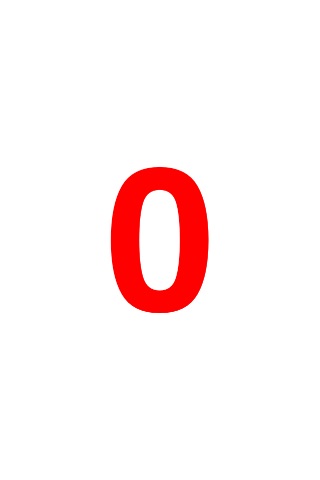Talk Timer - Countdown Clock for Speeches, Lectures and Presentations app for iPhone and iPad
4.7 (
7527 ratings )
Business
Utilities
Developer:
inUse
Free
Current version:
1.1, last update: 7 years ago
First release : 09 Apr 2009
App size: 75.71 Kb
Talk Timer is just that. A simple timer that helps you get your point across before your time is up.
The application sports a simple interface with a strong focus on the essentials. Use the rotary dial to set the duration of the talk, press start, and the countdown begins. No fuss.
As the end approaches the digits seamlessly grows to increase your awareness that time is running out. And just when you need to wrap it up the colors are inverted, so that the black background turns white and subtly draws your attention to Talk Timer.
Talk Timer will help you deliver your talks without irritating sounds or bells, just the subtle hints that you need.
inUse is Scandinavias leading firm within strategic design. Every year we help hundreds of organizations to steer their IT investments towards the desired business goals. We also make life easier for millions of users around the world. Visit www.inuse.se for more information.
Please send your comments and ideas to [email protected].
Thanks!
Pros and cons of Talk Timer - Countdown Clock for Speeches, Lectures and Presentations app for iPhone and iPad
Talk Timer - Countdown Clock for Speeches, Lectures and Presentations app good for
This app is delightfully simple. It does exactly what it needs to and nothing more. The app is not distracting at all (I think a seconds display would be distracting) and just tells you how much time you have left. Perfect!
This is a straightforward and highly useful app. I use this app twice a week when I teach undergraduates in a large lecture hall.
I use this app every time Im asked to chair a session at conferences. Simple and very easy to use. Installed on my iPad, I can sit in the front row and the speaker can always see how much time he/she has remaining.
I do like the simplicity but I would like a little control on the backside. Specifically, to be able to assign the time the graphic from black to white background.
Not displaying seconds is probably a good idea but for those who just cant handle not knowing, you could have as an option to put seconds in small print at the bottom of the screen
Some bad moments
I would have expected the possibility to set countdown time by the second, not the minute...
Usually Talk Timer - Countdown Clock for Speeches, Lectures and Presentations iOS app used & searched for
countdown clock,
countdown clock free,
clock seconds,
and other. So, download free Talk Timer - Countdown Clock for Speeches, Lectures and Presentations .ipa to run this nice iOS application on iPhone and iPad.